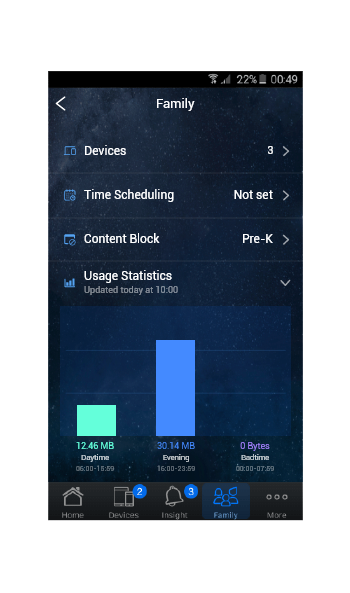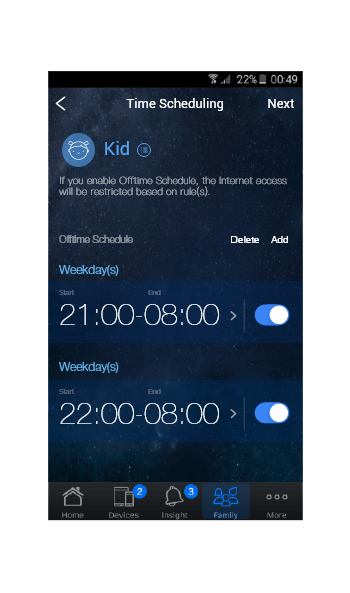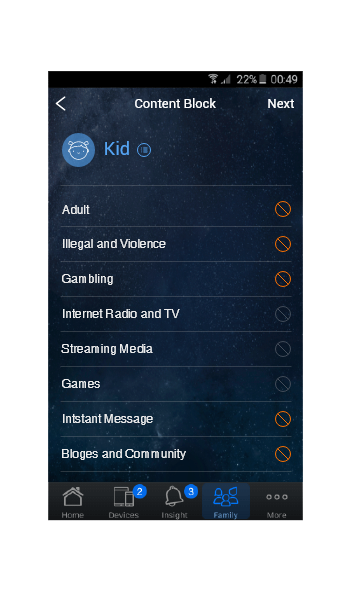No Subscription Fee Some routers only offer 3 years of protection, ASUS AiProtection has you covered for the life of your product
- Router Wi-Fi 802.11ac ultrarrápido con una velocidad de datos dual-band combinada de hasta 3167 Mbps para disfrutar de juegos online con baja latencia, de streaming de vídeo hasta en resolución 4K/UHD y compartir archivos rápidamente
- Tecnología Broadcom® NitroQAMTMcon hasta 2167 Mbps en la banda 5 GHz y hasta 1000 Mbps en la de 2,4 GHz
- Diseño de antenas 4x4 con tecnología AiRadar para una cobertura inigualable
- Procesador dual-core a 1,4 GHz que mejora la velocidad USB y WAN/LAN
- Link Aggregation con hasta 2 Gbps de velocidad por cable para un acceso más rápido con más dispositivos
- La revolucionaria tecnología MU-MIMO multiplica la capacidad inalámbrica
- AiProtection para una seguridad y privacidad totales
- 8 puertos Gigabit LAN: el doble que la mayoría de dispositivos
- Controles parentales para administrar la actividad en línea de la familia y asegurar un entorno seguro para los más pequeños







with boosted internet and home network performance!



-
Avg. ping time30%-60%
-
Avg. ping variation70%-90%
-
Avg. packet loss70%-90%

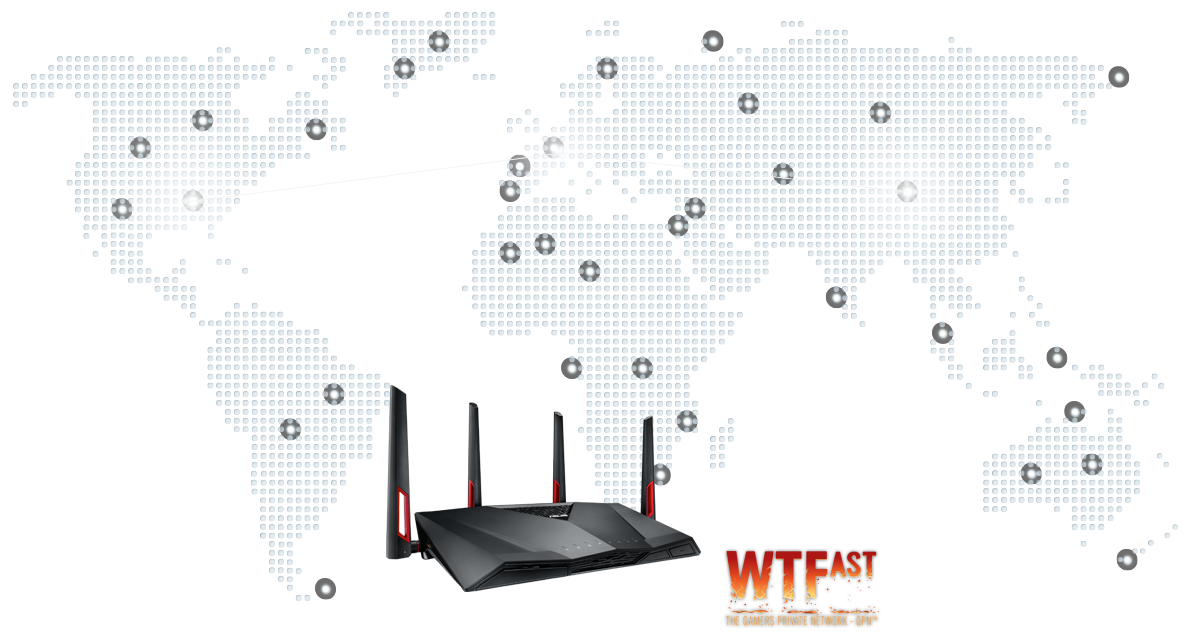
*WTFast® compatibility for games on consoles and mobiles devices is now under development. The schedule of availability depends on actual situation. Please check supported game list for the latest information.


*WTFast® compatibility for games on consoles and mobiles devices is now under development. The schedule of availability depends on actual situation. Please check supported game list for the latest information.




with AiRadar beamforming

without AiRadar beamforming

Powerful Whole-home Wi-Fi System.
The Way You Want.

- Turn your ASUS routers into whole-home Wi-Fi system with a simple firmware update
- Mix and match preferred models from selected ASUS routers
- Create a Wi-Fi network with either a single SSID or multiple SSIDs
- All router features works across the entire Wi-Fi system


In fact, RT-AC88U is able to connect to multiple MU-MIMO-compatible clients at each device's maximum speed simultaneously, unlike standard single-user MIMO where individual devices have to wait for sequential transmissions7.











Serve one device at a time
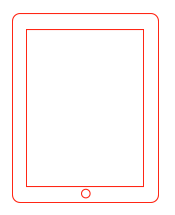
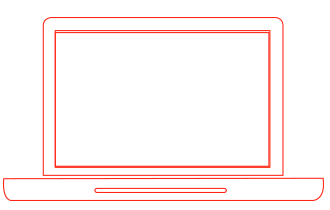


Serve multi-device at a time
Commercial-Grade Security for Family

Block Access to Malicious WebsitesAiProtection uses Trend Micro's official database to identify and block known malicious sites, preventing infection even before you click.
Protection Against AttacksIntrusion Prevention System (IPS) blocks all common internet-based attacks.
Infection Detection and BlockingEven if an already-infected device is connected to RT-AC88U, AiProtection prevents any personal data on the device from being compromised.

Parental Controls
Keep your kids safe when they explore the internet. The state-of-the-art parental controls in AiProtection integrate all the management functions you need in one place and the intuitive interface makes it super easy to view and apply security settings to all the devices owned by individual family members.*
-

Internet Activity Dashboard*
View each family member's internet activity on a clear graphical dashboard showing the peak time and what kind of content they are viewing. You can group devices that belong to your children to view aggregated data and apply scheduled block times and content filters with just a few taps.
-

Kid-Safe Preset*
Check the box when editing a device and profile, and the preset automatically applies filters for inappropriate content to all their devices.
-

Schedule Block Time
Reserve valuable family time or help your children develop responsible behavior by selecting scheduled time periods to block internet access on specific devices.
-

Content Filter*
Block specific categories of mobiles apps and websites, and apply these settings to all devices belonging to individual family members. The advanced filtering integrates Trend Micro's Deep Packet Inspection (DPI) engine to filter not only by website URL, but also by the internet packets themselves, which means it filters content viewed not only in a web browser, but also within mobiles apps on your devices.*
-
View each family member's internet activity on a clear graphical dashboard showing the peak time and what kind of content they are viewing. You can group devices that belong to your children to view aggregated data and apply scheduled block times and content filters with just a few taps.
-
Check the box when editing a device and profile, and the preset automatically applies filters for inappropriate content to all their devices.
-
Reserve valuable family time or help your children develop responsible behavior by selecting scheduled time periods to block internet access on specific devices.
-
Block specific categories of mobiles apps and websites, and apply these settings to all devices belonging to individual family members. The advanced filtering integrates Trend Micro's Deep Packet Inspection (DPI) engine to filter not only by website URL, but also by the internet packets themselves, which means it filters content viewed not only in a web browser, but also within mobiles apps on your devices.*
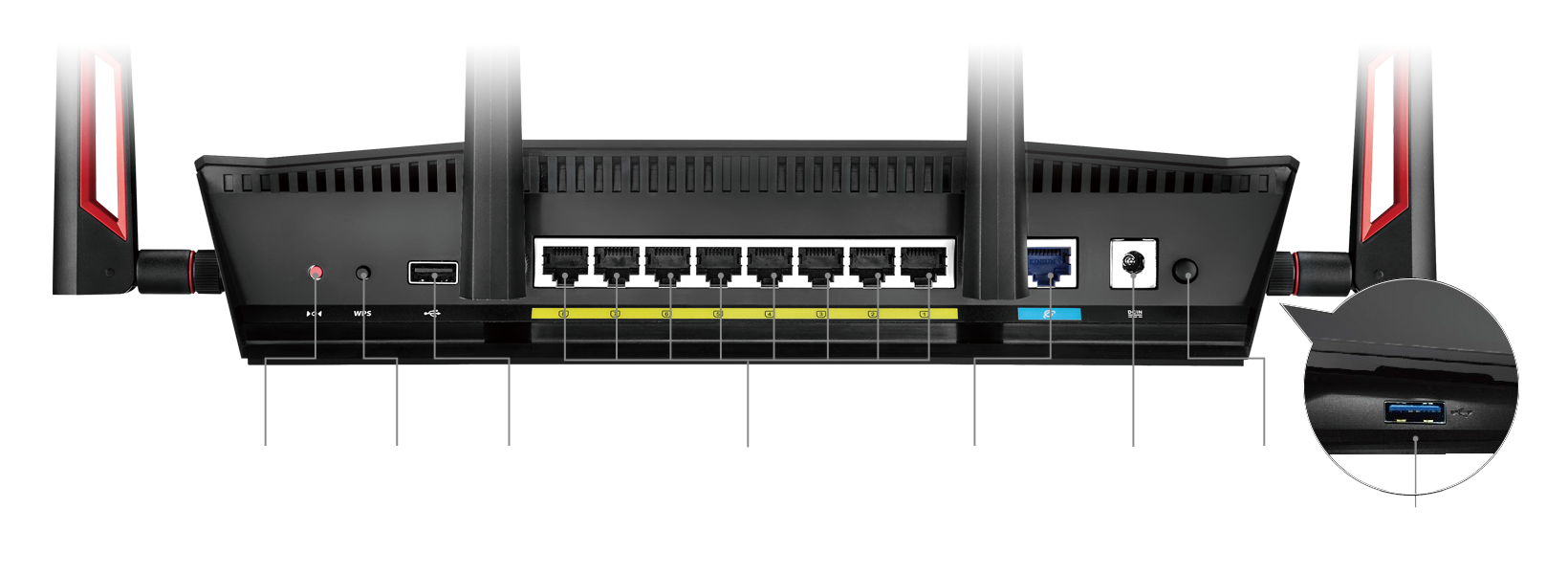
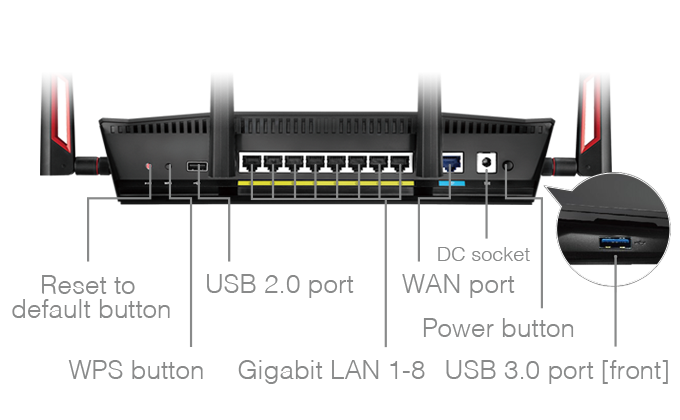





In your increasingly mobiles-enabled life, having control over your network via an app is more important than ever. The new ASUS Router App is built from the ground-up to be both intuitive and robust, allowing you to setup your router, manage network traffic, diagnose connection issues and even update firmware, all without needing to boot up a PC.
» Learn more

- Easy Router Setup
- Real-Time Traffic Monitoring
- One-click Game Boost
- Effortless Guest Wi-Fi Sharing
- Clever Network Diagnosis
- Handy Firmware Update
In your increasingly mobiles-enabled life, having control over your network via an app is more important than ever. The new ASUS Router App is built from the ground-up to be both intuitive and robust, allowing you to setup your router, manage network traffic, diagnose connection issues and even update firmware, all without needing to boot up a PC.
» Learn more
- Easy Router Setup
- Real-Time Traffic Monitoring
- One-click Game Boost
- Effortless Guest Wi-Fi Sharing
- Clever Network Diagnosis
- Handy Firmware Update

Remember to always keep your device's firmware up to date so you can benefit from the very latest service and security enhancements — and get exciting new features! Learn more about updating new firmware.
- The free router edition supports one selectable device on your network at a time with GPN traffic limits, and includes WTFast® technical support. Users can pay to upgrade to the advanced version for simultaneous acceleration of multiple devices with more GPN traffic and advanced features.
- Windows is either registered trademarks or trademarks of Microsoft Corporation in the United States and/or other countries.
- Mac OS® is a trademark of Apple Inc.
- Linux® is the registered trademark of Linus Torvalds in the U.S. and other countries.
- The actual performance may vary as a result of network conditions and environmental factors.
- MU-MIMO-certified client(s) required.
- MU-MIMO beta firmware will be available by the end of 2015.
- Smart connect beta firmware will be available by 2016 Q1.
- * ASUS received the highest numerical score among wireless routers in the J.D. Power 2015 Wireless Router Satisfaction Report, based on 2,716 responses from 8 companies measuring satisfaction with wireless routers surveyed November-December 2015. Your experiences may vary. Visit jdpower.com
- Todas las especificaciones están sujetas a cambioses sin previo aviso. Por favor, consulte con su proveedor para ofertas exactas. Los productos pueden no estar disponibles en todos los mercados.
- Color de la PCI y las versiones del software incluido están sujetas a cambioses sin previo aviso.
- Los nombres de las marcas y productos mencionados son marcas comerciales de sus respectivas compañías.
- A menos que se indique lo contrario, todas las declaraciones de rendimiento se basan en el rendimiento teórico. Las cifras reales pueden variar en situaciones del mundo real.
- La velocidad de transferencia real de USB 3.0, 3.1, 3.2 y / o Tipo-C variará dependiendo de muchos factores, incluida la velocidad de procesamiento del dispositivo host, los atributos del archivo y otros factores relacionados con la configuración del sistema y su entorno operativo.
- La apariencia visual de las pantallas OLED puede cambiar durante la vida útil del producto. Este es un comportamiento esperado que puede incluir la persistencia de la imagen o el quemado, donde la pantalla muestra un remanente tenue de una imagen incluso después de que aparece una nueva imagen en la pantalla. Esto tiende a ocurrir solo en casos de uso extremos, como cuando una imagen estática de alto contraste se muestra continuamente durante períodos prolongados. Las computadoras portátiles ASUS con pantalla OLED minimizan este riesgo al configurar el modo oscuro de Windows 10 como predeterminado, así como acortar el tiempo de inactividad antes de que se apague la pantalla, tanto con la alimentación de la red (CA) como con la batería (CC). Este enfoque dual minimiza el potencial de quemado para maximizar la vida útil de su pantalla OLED y también reduce el consumo de energía innecesario para una duración óptima de la batería. También recomendamos ajustar el brillo de su pantalla OLED para complementar la iluminación ambiental en su entorno, en lugar de mantener la pantalla al máximo brillo en todo momento. También debe asegurarse de tener habilitado un protector de pantalla animado con fondo oscuro en la herramienta de configuración de Windows 10.
- Pruebas de batería realizadas por ASUS el 18 de diciembre de 2020 utilizando el escenario de reproducción de video de 1080p (local). Configuración de prueba: ZenBook UM425UG, panel FHD de 250 nits, AMD R5-5500U, MX450, SSD de 256 GB, 8 GB de RAM. Configuración de prueba: WiFi habilitado pero desconectado (no conectado a ningún punto de acceso), plan de energía de Windows configurado en Equilibrado, brillo de pantalla configurado en 150 cd / m2, NumberPad apagado. La duración real de la batería puede variar según la configuración del producto, el uso, las condiciones operativas y la configuración de administración de energía. La vida útil de la batería disminuirá durante la vida útil de la batería.
- La velocidad de carga de un cargador Power Delivery coincidirá con la potencia de salida del adaptador conectado, hasta un máximo de 65 vatioses. USB-C® Easy Charge proporciona una carga de 4.5 vatioses cuando se conecta a un cargador que no es Power Delivery, incluidos la mayoría de los cargadores portátiles y USB Type-A a USB-C®. Es posible que algunos cargadores portátiles no admitan estas funciones, según la configuración.
- Los términos HDMI, HDMI High-Definition Multimedia Interface, la Imagen comercial de HDMI (Trade dress) y los logotipos de HDMI son marcas comerciales o marcas registradas de HDMI Licensing Administrator, Inc.
- La disponibilidad de WiFi 6E puede variar según el país y sus regulaciones específicas. Función solo admitida por Windows 11 o posterior.