ZenScreen Go MB16AHP
ASUS ZenScreen GO MB16AHP Portable USB Type-C Monitor - 15.6-inch, Full HD, Built-in Battery, USB Type-C, Micro-HDMI, Flicker Free, Blue Light Filter
- USB-C and micro-HDMI ports provide versatile connectivity with smartphoness, laptops, game consoles, and cameras.
- Built in powerful battery, support display to sustain the power for up to 4 hours, enables in connection with not only laptops but further mobiles phoness
- Can automatically sense its orientation and switch the monitor between landscape and portrait modes
- Just 860g and only 9mm thin, it helps you get things done more efficiently when you’re on the go
- Foldable smart case can be turned into a stand to prop the monitor up in either portrait or landscape mode
- ASUS Eye Care monitors feature TÜV Rheinland-certified Flicker-free and Low Blue Light technologies to ensure a comfortable viewing experience

Extend your vision. Free your world.
ZenScreen™ Go MB16AHP with a large 7800 mAh built-in battery is designed to keep you productive, wherever you are. It weighs only 0.86 kilograms and is 9 millimetres thin. USB-C™ and micro-HDMI connectivity enables displaying content from a wide-range of portable devices, so you can enjoy an expansive view for the best work and entertainment experiences.

Built to be on-the-go
To enjoy the convenience of a truly portable device with 7,800mAh battery built-in that supports up to 4 hours battery life*. Support QC3.0 fast battery charging, doubled charging speed in comparison to general adapters. To check battery status, simply press the hotkey.
* When in DP alt mode with 100 % brightness setting

USB-C and micro-HDMI connectivity
Featuring USB-C™* and micro-HDMI connectivity, ZenScreen Go MB16AHP lets you display content from a wide variety of devices, including laptops, smartphoness, game consoles, and cameras, providing a more expansive view for work or play. The reversible, any-way-up USB-C design enables quick, hassle-free connection to any device.
*MB16AHP supports USB Type-C DisplayPort Alternate Mode. A supported device is also required to enable this function.
How to identify your laptop USB-C port support DP out function?
ZenScreen MB16AC is designed for on the go
Slim and stylish ultraportable design
ZenScreen™ Go MB16AHP is ideal for use as a secondary monitor for dual-monitor presentations, and its versatility helps you get things done more efficiently when you're on the go. It barely tips the scales at a lightweight 860g, and with its ultra-slim 9mm profile it fits easily in any travel bag.


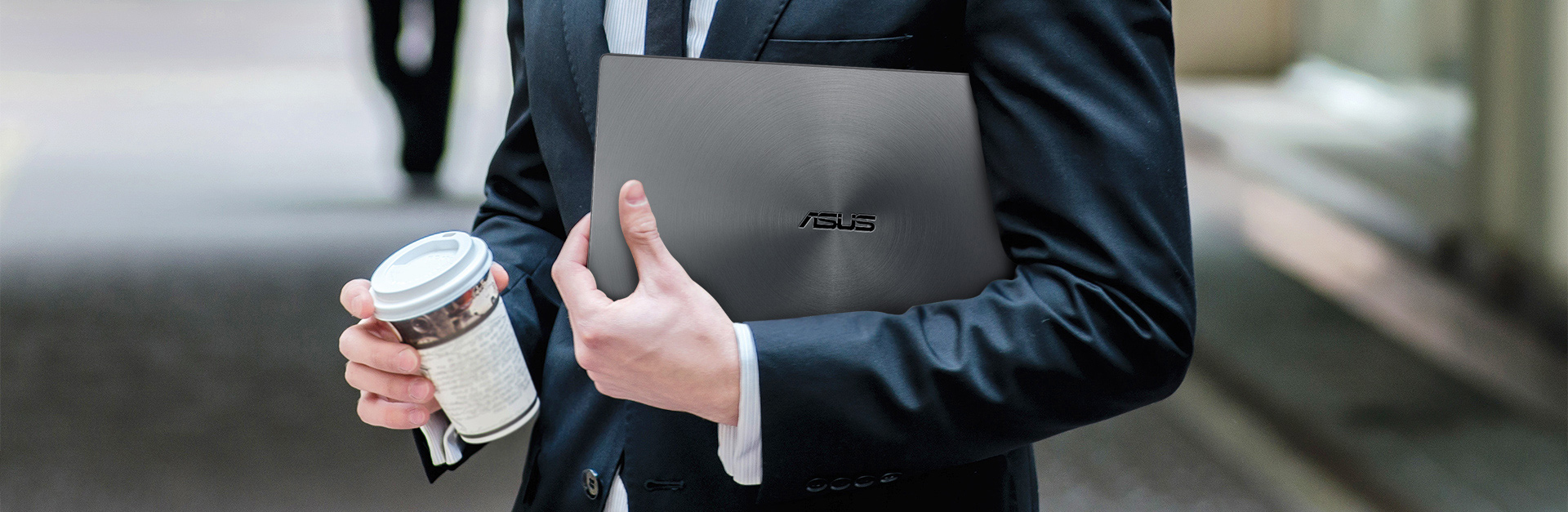
ZenScreen MB16AC is designed for on the go


Automatic screen orientation
With ASUS DisplayWidget software*, ZenScreen™ Go MB16AHP can automatically sense its orientation and switch the display between landscape and portrait modes. Landscape mode is ideal for presentations and Excel sheets, while Portrait mode gives you a perfect view of items such as documents, books or mobiles websites.
*Driver required. Auto Rotate function only works with Windows OS
ZenScreen MB16AC is designed for on the go


Wide viewing angles
ZenScreen™ Go MB16AHP features a Full HD panel that delivers stunning 1920 x 1080 resolution visuals. It uses IPS technology to give you more flexibility when extending your screen, so you still get superb color and contrast — even from extreme viewing positions.
ZenScreen MB16AC is designed for on the go


Foldable smart case
An innovative foldable smart case protects ZenScreen™ Go MB16AHP from dust and scratches. The case can be folded into a stand to prop the display up in either portrait or landscape orientation. ZenScreen™ Go MB16AHP also has a smart pen hole in the bottom right-hand corner, where you can insert a pen to prop the screen up when not using the smart case.

Protect your eyes with ASUS Eye Care technology






ASUS blue light filter
Exclusive ASUS Ultra-Low Blue Light technology protects you from harmful blue light. It offers four blue-light filter settings that are easily accessed through the onscreen display menu via the hotkey.
Blue Light Filter Level
- 0
- 1
- 2
- 3
- 4

ASUS Flicker-free technology
It's time to say goodbye to those tired, strained eyes. ZenScreen MB16AHP features TÜV Rheinland-certified ASUS Flicker-free technology to reduce flicker for a comfortable viewing experience. This technology helps minimize instances of eyestrain and other damaging ailments, especially when you spend long, countless hours in front of a display watching favorite videos.
-

With ASUS Flicker-free technology
-

Without ASUS Flicker-free technology

- 經FCC和加拿大工業部認證的產品將在美國和加拿大銷售。請參閱華碩美國和華碩加拿大網站,瞭解有關當地可用產品的資訊。
- 所有規格如有更改,恕不另行通知。請與您的供應商/經銷商確認確切的報價。產品可能並非在所有市場都可用。
- 規格和功能或內建軟體因型號而異,所有圖像僅供參考。有關完整詳細資訊,請參閱規格頁面。
- 產品顏色可能會因拍照光線誤差或螢幕設定而與實際產品有所差異。
- 商標聲明:本網站所談論到的產品名稱僅做識別之用,而這些名稱可能是屬於其他公司的註冊商標或是版權。
- HDMI、HDMI高畫質多媒體介面及HDMI 標誌為HDMI Licensing Administrator, Inc.在美國及其他國家的商標或註冊商標。
- Product Security Update Support Periods : 3 years (until 31/12/2026)
- The actual transfer speed of USB 3.0, 3.1, 3.2, and/or Type-C will vary depending on many factors including the processing speed of the host device, file attributes and other factors related to system configuration and your operating environment.







