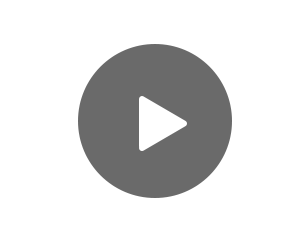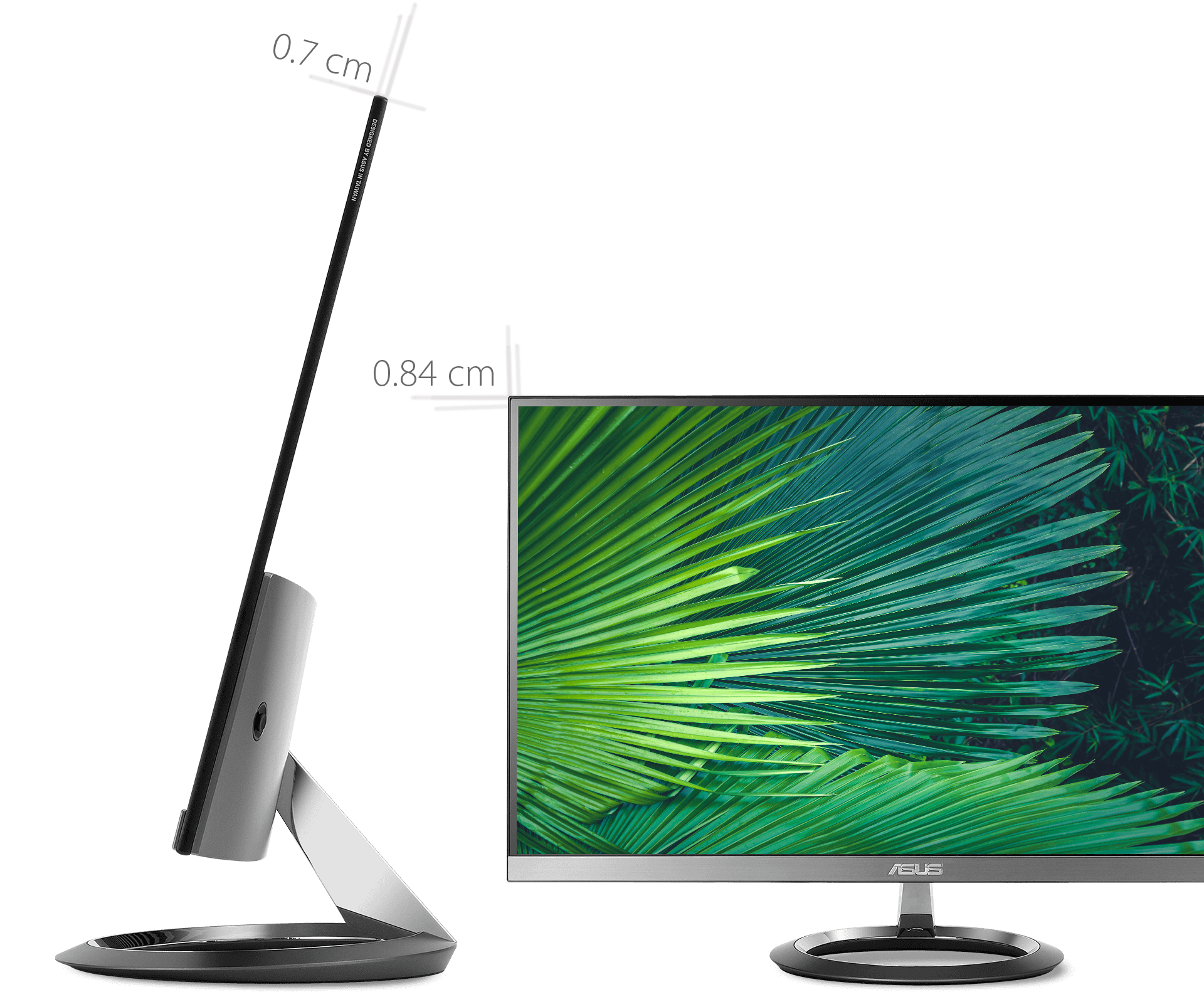- 27인치 WQHD IPS 모니터와 100% sRGB 색상 커버리지, 및 광시야각
- 초슬림형 디자인과 7mm의 얇은 섀시 및 프레임리스 패널
- 2개의 6W 스테레오 스피커와 외장 5W 서브우퍼 및 Harman Kardon과 공동 개발한 강력한 2.1 채널 오디오
- ASUS Eye Care 모니터가 지원하는 TÜV Rheinland 인증 깜박임 제거 및 Low Blue Light 기술로 편안한 시야 제공


Slim profile, Powerful audio
Exquisite ultra-slim,
Frameless design

Precision to the finest detail
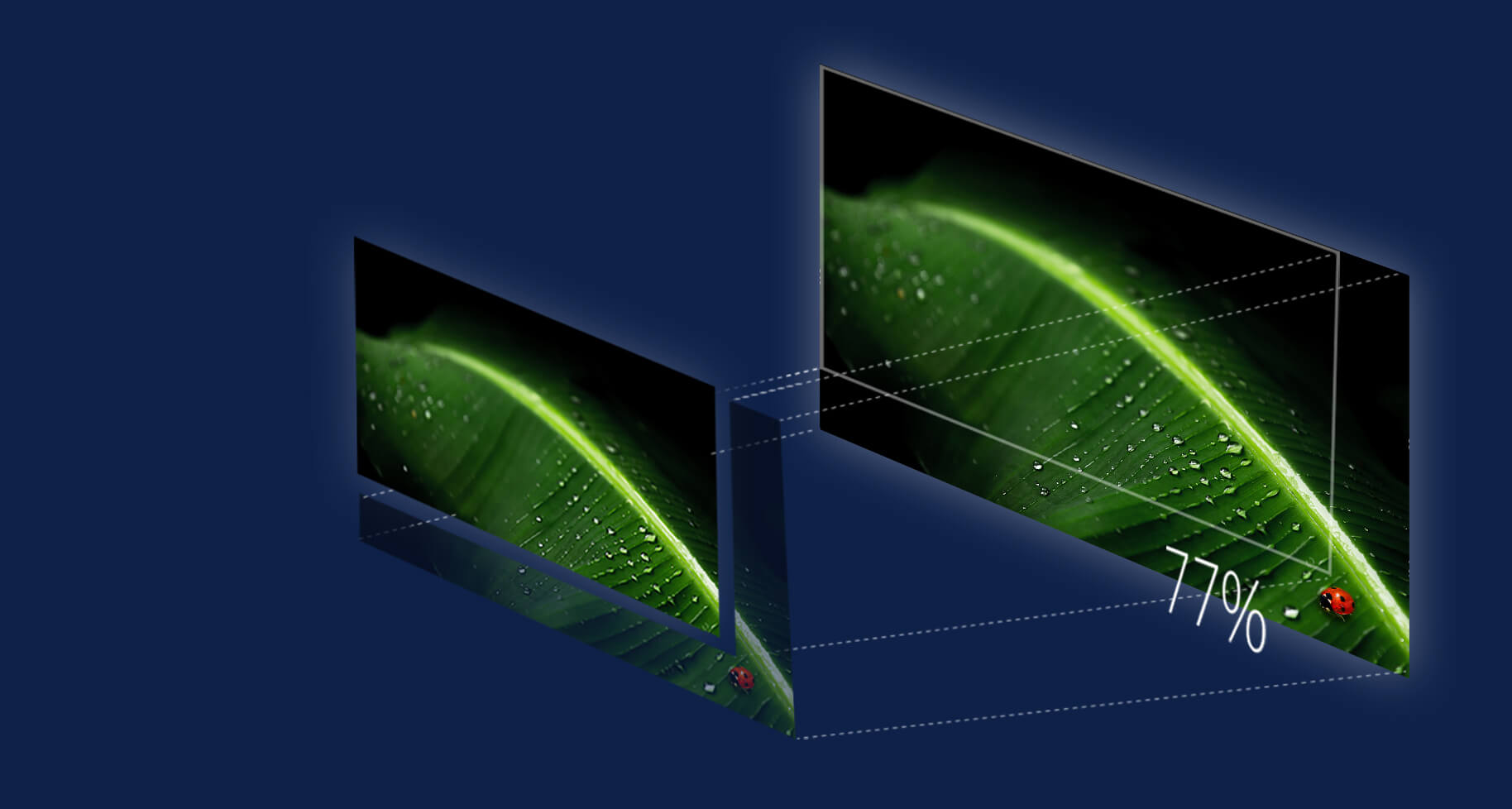
Wide viewing angles
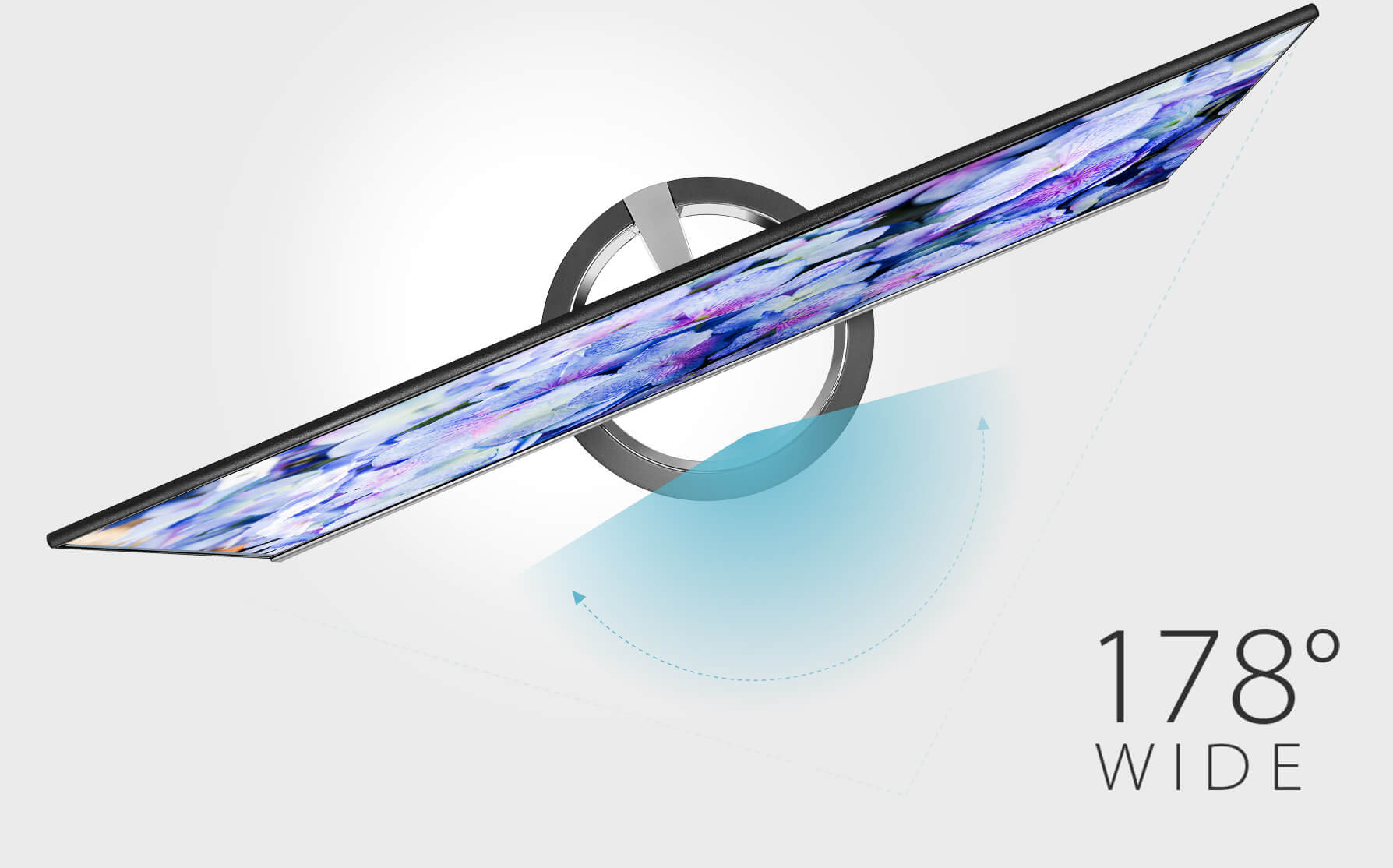

Incredible audio

ASUS AudioWizard optimization
ASUS AudioWizard provides optimized audio settings to suit different types of content. It features four pre-set modes which can be accessed via the onscreen display menu.
-

Music Mode
Enhances bass and gives you a wider audio range to bring your favorite songs to
-

Movie Mode
Enhances vocals and overall audio for a true theater-like audio experience.
-

Gaming Mode
Enhances in-game sound effects and vocals to add a new level of immersion to your gaming experience.
-

User Mode
Manual mode allowing you to customize your preferred audio settings.






Protect your eyes with ASUS Eye Care technology

- 0
- 1
- 2
- 3
- 4
ASUS blue light filter
Exclusive ASUS Ultra-Low Blue Light technology protects you from harmful blue light. It offers four blue-light filter settings that are easily accessed through the onscreen display menu via the hotkey.
ASUS Flicker-free technology
It's time to say goodbye to those tired, strained eyes. Flicker-Free technology helps reduce onscreen flicker, giving you a more comfortable, movie-marathon-ready environment. It is designed to minimize eyestrain, headaches and eye fatigue when you spend long, countless hours in front of the display.

With Flicker-free technology

Without Flicker-free technology
Exclusive ASUS features for added versatility
SplendidPlusTM Video Intelligence technology
The Designo MZ27AQ features ASUS SplendidPlus™ technology that optimizes videos and images by enhancing color brightness, contrast, and sharpness. It features a wide variety of modes, including Reading, Darkroom, Scenery, Standard, Theater, sRGB, Game and Night View.


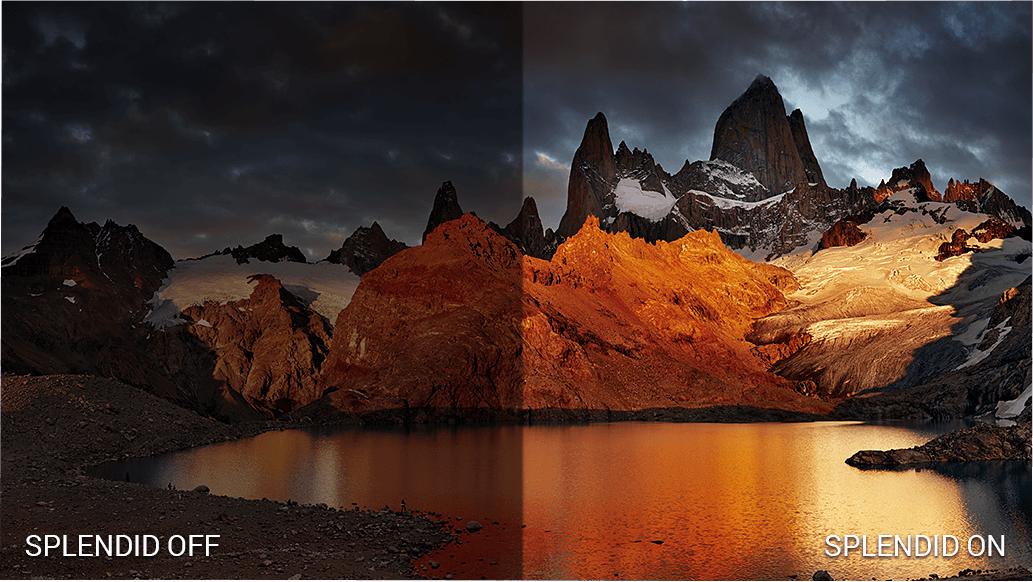

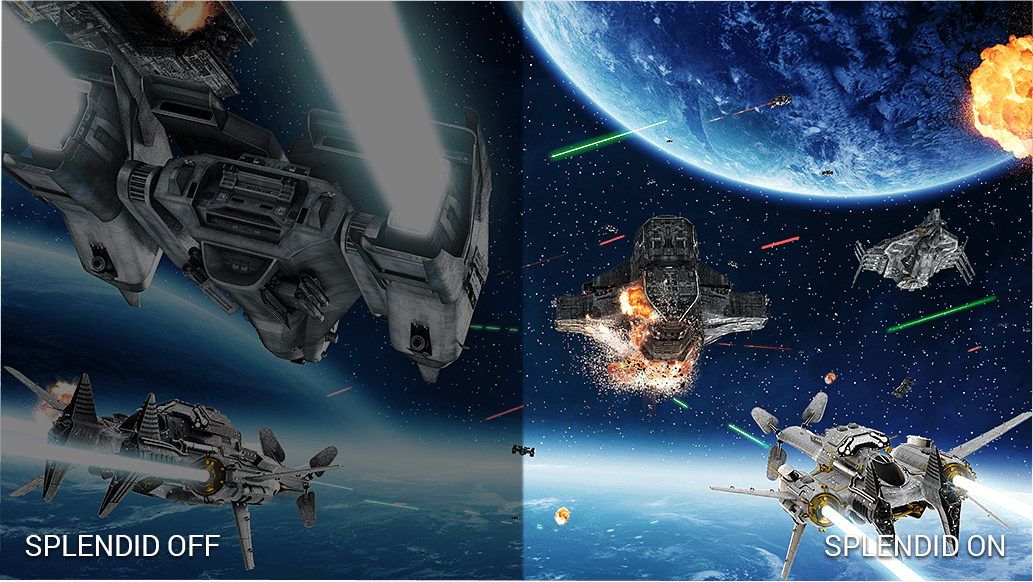
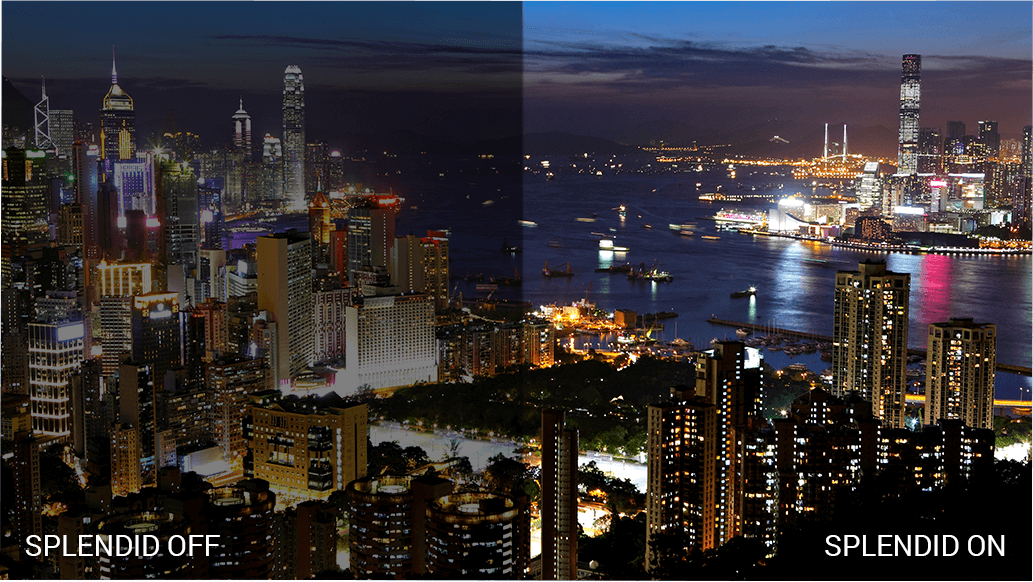
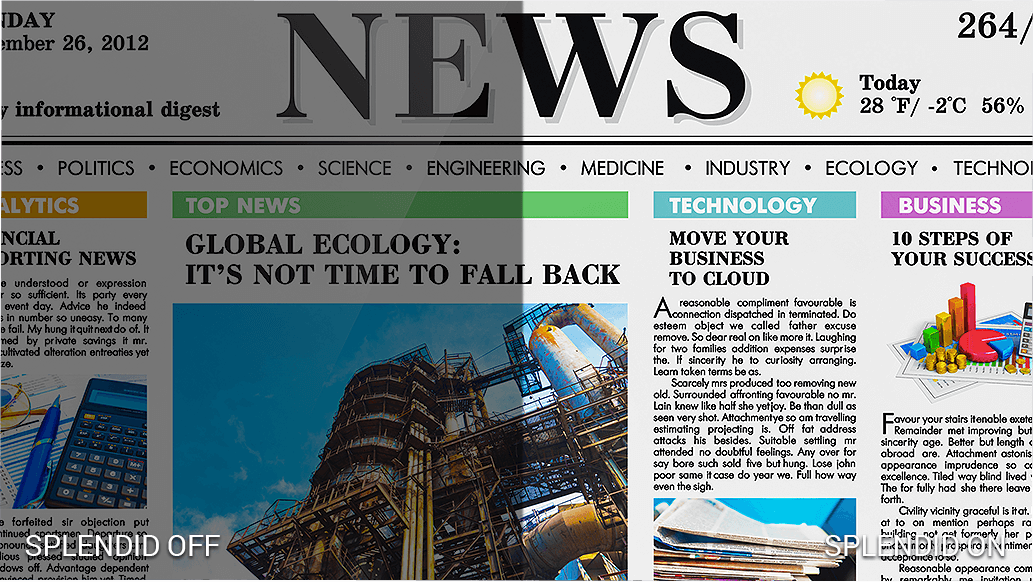
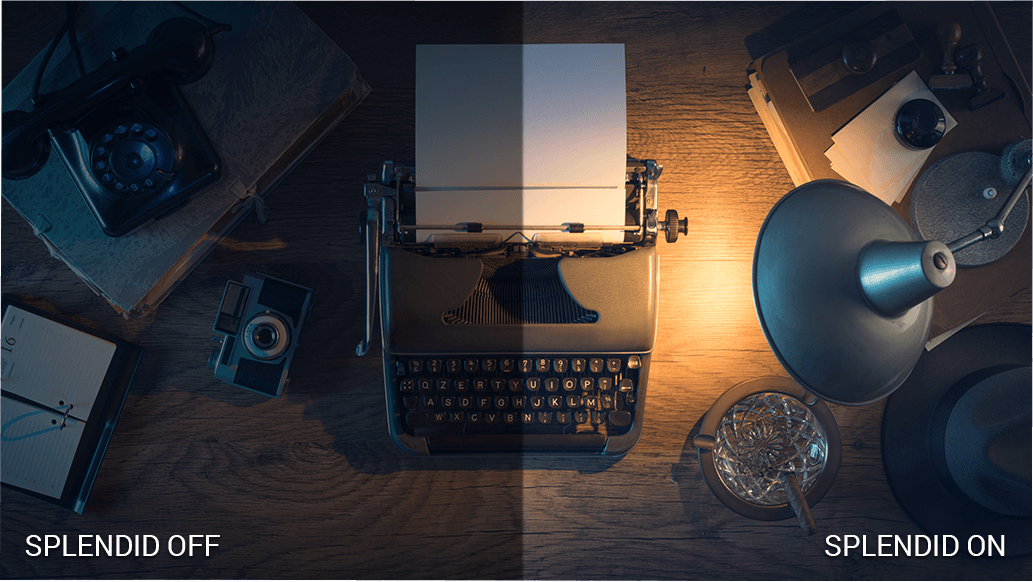

Standard

sRGB

Scenery

Theater

Game

Night View

Reading

Darkroom
ASUS MultiFrame Management software
ASUS MultiFrame keeps your desktop neat and organized, helping you manage multiple windows simultaneously. simultaneously.

ASUS GamePlus
The ASUS-exclusive GamePlus hotkey provides in-game enhancements such as a crosshair overlay, an onscreen timer, and a frames-per-second counter.
The crosshair overlay offers four crosshair options, so you can select the one that best suits your current game environment. The onscreen timer (positioned on the left of the screen) helps track elapsed game time while the fps counter tells you how smoothly the game is running. All functions can easily be accessed via the onscreen display menu.
This function is co-developed with input from pro gamers, allowing them to practice and improve their gaming skills.


- 모든 사양은 공지 없이 변경될 수 있습니다. 정확한 정보는 가까운 판매점에서 확인하세요. 판매되는 제품은 지역에 따라 다를 수 있습니다.
- 사양 및 기능은 모델에 따라 다르며 모든 이미지는 예시로 제공된 것입니다. 자세한 내용은 사양 페이지를 참조하십시오.
- PCB 색상 및 번들 소프트웨어 버전은 공지 없이 변경될 수 있습니다.
- 언급된 브랜드 및 제품명은 각각의 회사의 트레이드마크입니다.
- HDMI 및 HDMI High-Definition Multimedia Interface라는 용어와 HDMI 로고는 미국 및 기타 국가에서 HDMI Licensing Administrator, Inc.의 상표 또는 등록 상표입니다.