ZenScreen MB16AC
ASUS ZenScreen MB16AC 휴대용 USB 모니터 – 15.6인치 Full HD, 하이브리드 시그널 솔루션, USB Type-C, 깜박임 방지, 블루 라이트 필터
- 전원과 동영상 전송을 지원하고 USB Type-C 또는 Type-A 포트를 통해 모든 노트북과의 호환성을 제공하는 하이브리드 시그널 솔루션 적용
- 화면 방향을 자동으로 감지해 모니터의 가로 방향과 세로 방향 모드를 자동으로 변환
- 이동 시에 극대화 된 효율성 지원하는 780g 및 8mm두께에 불과한 크기
- 모니터를 세로나 가로방향으로 사용할 때 받침대로도 겸용이 가능한 접이식 스마트 케이스
- 편안한 시야를 위해 TÜV Rheinland가 인증한 깜박임 방지와 Low Blue Light 기술을 적용한 ASUS Eye Care모니터

비교


Extend your vision. Free your world.
ASUS ZenScreen™ MB16AC is designed to keep you productive, wherever you are. It's the world's first portable monitor with a hybrid-signal solution, which means that it only needs a single USB connector cable to be fully compatible with almost any laptop. With a super-slim 8mm profile, and weighing just 0.78kg, ZenScreen MB16AC is also the world's lightest 15.6-inch companion display monitor.

Hybrid-signal solution: USB Type-A and Type-C support
ZenScreen™ MB16AC only requires a single USB connection for both power and video transmission from your host device. It features an innovative hybrid-signal solution with native support for USB Type-C™ (USB-C™) connections, and uses an installed driver to support USB Type-A connectors for full compatibility. The reversible, any-way-up USB-C design enables quick, hassle-free connection to any device.
ZenScreen MB16AC is designed for on the go
Slim and stylish ultraportable design
ZenScreen™ MB16AC is ideal for use as a secondary monitor for dual-monitor presentations, and its versatility helps you get things done more efficiently when you're on the go. It barely tips the scales at a lightweight 0.78kg, and with its ultra-slim 8mm profile it fits easily in any travel bag.


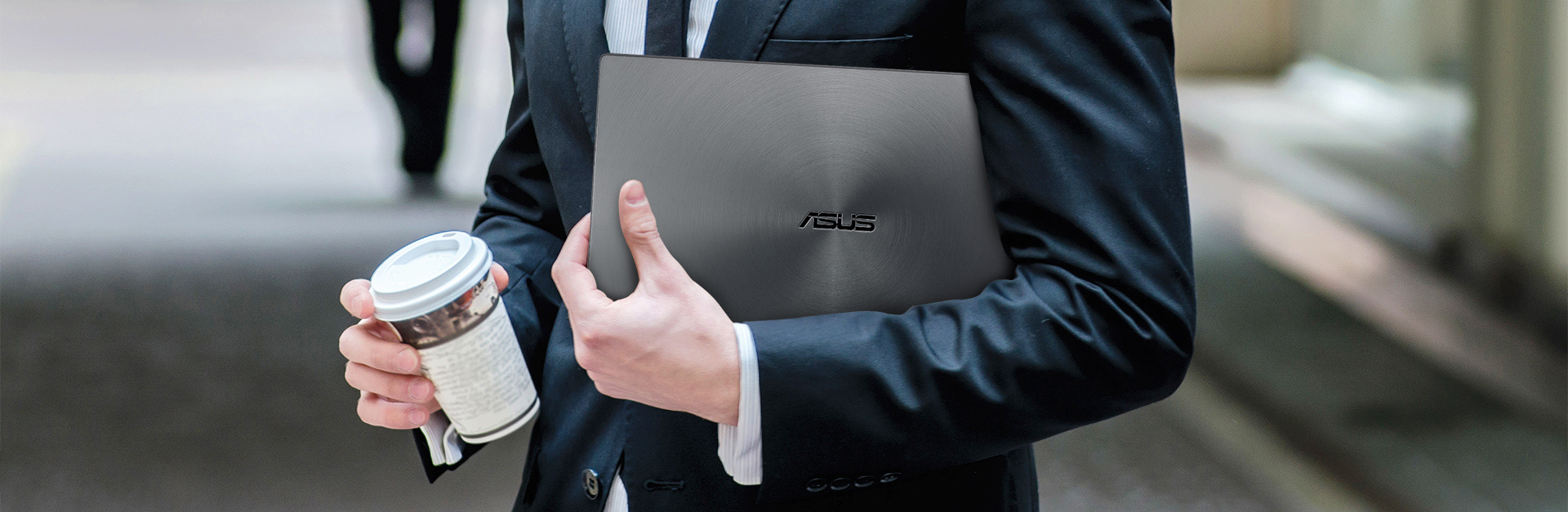
ZenScreen MB16AC is designed for on the go


Automatic screen orientation
With DisplayWidget software*, ZenScreen™ MB16AC can automatically sense its orientation and switch the monitor between landscape and portrait modes. Landscape mode is ideal for presentations and Excel sheets, while Portrait mode gives you a perfect view of items such as documents, books or mobiles websites.
*Driver required. Auto Rotate function only works with Windows OS
ZenScreen MB16AC is designed for on the go


Wide viewing angles
ZenScreen™ MB16AC features a Full HD panel that delivers stunning 1920 x 1080 resolution visuals with outstanding color reproduction. It uses IPS technology to give you more flexibility when extending your screen, so you still get superb color and contrast - even from extreme viewing positions.
ZenScreen MB16AC is designed for on the go


Foldable smart case
An innovative foldable smart case protects ZenScreen™ MB16AC from dust and scratches. The case can be folded into a stand to prop the monitor up in either portrait or landscape orientation. ZenScreen MB16AC also has a smart pen hole in the bottom right-hand corner, where you can insert a pen to prop the screen up when not using the smart case.

Protect your eyes with ASUS Eye Care technology






ASUS blue light filter
Exclusive ASUS Ultra-Low Blue Light technology protects you from harmful blue light. It offers four blue-light filter settings that are easily accessed through the onscreen display menu via the hotkey.
Blue Light Filter Level
- 0
- 1
- 2
- 3
- 4

ASUS Flicker-free technology
It's time to say goodbye to those tired, strained eyes. ZenScreen MB16AC features TÜV Rheinland-certified ASUS Flicker-free technology to reduce flicker for a comfortable viewing experience. This technology helps minimize instances of eyestrain and other damaging ailments, especially when you spend long, countless hours in front of a display watching favorite videos.
-

With ASUS Flicker-free technology
-

Without ASUS Flicker-free technology
- 모든 사양은 공지 없이 변경될 수 있습니다. 정확한 정보는 가까운 판매점에서 확인하세요. 판매되는 제품은 지역에 따라 다를 수 있습니다.
- 사양 및 기능은 모델에 따라 다르며 모든 이미지는 예시로 제공된 것입니다. 자세한 내용은 사양 페이지를 참조하십시오.
- PCB 색상 및 번들 소프트웨어 버전은 공지 없이 변경될 수 있습니다.
- 언급된 브랜드 및 제품명은 각각의 회사의 트레이드마크입니다.
- HDMI 및 HDMI High-Definition Multimedia Interface라는 용어와 HDMI 로고는 미국 및 기타 국가에서 HDMI Licensing Administrator, Inc.의 상표 또는 등록 상표입니다.
- USB 3.0, 3.1, 3.2 및/또는 Type-C의 실제 전송 속도는 호스트 장치의 처리 속도, 파일 속성 및 시스템 구성 및 운영 환경과 관련된 기타 요인 등 여러 요인에 따라 달라집니다.



















