
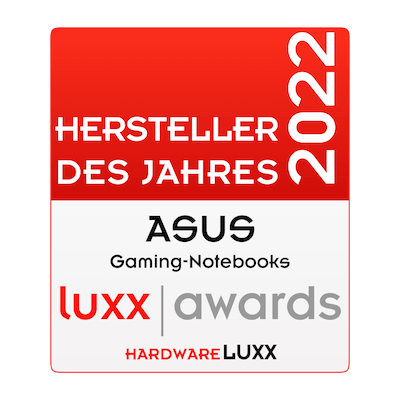




ZenBook Pro Duo 15 OLED also includes the new tilting ScreenPad Plus, a secondary touchscreen that automatically tilts up by 9.5°, creating an angle of 144.5° between the main display and ScreenPad Plus for more comfortable viewing. You can enjoy seamless visuals across both displays, with easy multitasking thanks to the built-in ScreenPad Plus-optimized apps that enhance your workflow.
- Photographer
- Programmer
- Video Editor
- Music Artist
- 3D Animator
- Game Streamer
- After Effects
- Photoshop
- Premiere Pro
- Lightroom Classic
- High dynamic range (HDR) means that your display can playback HDR content. With ZenBook Pro Duo 15 OLED, you can enjoy the following functions:A. Watch HDR streaming videosZenBook Pro Duo 15 OLED will automatically prioritize the HDR versions of a movie for playback to give you the best viewing experience. As HDR streaming processing is not fully optimized, we recommend using Microsoft Edge as your internet browser for the best visual experience. (To turn off this function, open Display Settings, select Windows HD Color settings, then switch off Stream HDR video).B. Play HDR-capable games, media, and other appsIf you own HDR content and want to view it in HDR on ZenBook Pro Duo 15 OLED, please first connect its DC power supply. Open Display Settings, select Windows HD Color settings, then switch on Play HDR games and apps. When this function is turned on, the display’s brightness may be reduced and you will need to readjust the brightness to the desired level. Also, the color of the Windows Desktop may change, but this won’t affect HDR functions. We recommend you only enable this feature when you use related apps. For non-streaming HDR videos with HEVC decoder requirements, we also recommend using Microsoft’s built-in Movies & TV app.
- Average tested result: Delta-E < 1.5, +/- 0.
- Unless otherwise stated, data read and write speeds are based on theoretical performance. Actual performance may vary in real-world situations.
- When setting up Windows Hello or using face login with the IR webcam, the infrared LED is activated to enhance facial recognition speed and accuracy. While the LED is illuminated, you may see a temporary small 'ripple' effect at the top of your OLED display. This is expected behavior, and only occurs during facial recognition. It does not affect the product lifespan or have any permanent effects on the display.
- The visual appearance of OLED displays may change over the product’s lifetime. This is expected behavior that can include image persistence or burn-in, where the display shows a faint remnant of an image even after a new image appears on the screen. This tends to occur only in extreme use cases, such as when a static, high-contrast image is continuously displayed for prolonged periods of time. ASUS laptops with an OLED display minimize this risk by setting Windows 10’s Dark mode as default, as well as shortening the idle time before the screen is turned off – both on mains (AC) and battery (DC) power. This dual approach minimizes the potential for burn-in to maximize the lifespan of your OLED display lifespan, and also reduces unnecessary power draw for optimal battery life. We also recommended adjust the brightness of your OLED display to complement the ambient lighting in your environment, rather than keeping the screen at maximum brightness at all times. You should also ensure that you have an animated, dark-background screensaver enabled in the Windows 10 Settings tool.

- All specifications are subject to change without notice. Please check with your supplier for exact offers. Products may not be available in all markets.
- PCB color and bundled software versions are subject to change without notice.
- Brand and product names mentioned are trademarks of their respective companies.
- The terms HDMI and HDMI High-Definition Multimedia Interface, HDMI trade dress and the HDMI Logos are trademarks or registered trademarks of HDMI Licensing Administrator, Inc. in the United States and other countries.
IPS stands for in-plane switching, a type of LED (a form of LCD) display panel technology.
Unless otherwise stated, all performance claims are based on theoretical performance. Actual figures may vary in real-world situations.
The actual transfer speed of USB 3.0, 3.1, 3.2, and/or Type-C will vary depending on many factors including the processing speed of the host device, file attributes and other factors related to system configuration and your operating environment.
Ultrabook, Celeron, Celeron Inside, Core Inside, Intel, Intel Logo, Intel Atom, Intel Atom Inside, Intel Core, Intel Inside, Intel Inside Logo, Intel vPro, Itanium, Itanium Inside, Pentium, Pentium Inside, vPro Inside, Xeon, Xeon Phi, and Xeon Inside are trademarks of Intel Corporation or its subsidiaries in the U.S. and/or other countries.
Product specifications may differ from country to country. We recommend that you check with your local dealers for the specifications of the products available in your country. Colors of products may not be perfectly accurate due to variations caused by photography and monitor settings.Due to photographic variables and conditions, actual product appearance may differ from images shown on this site.Although we endeavor to present the most accurate and comprehensive information at the time of publication, we reserve the right to make changes without prior notice.
* Result from mobiles Mark 2014 office productivity.





