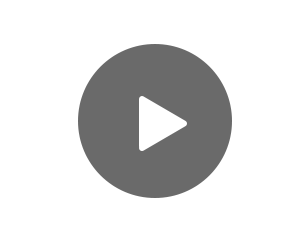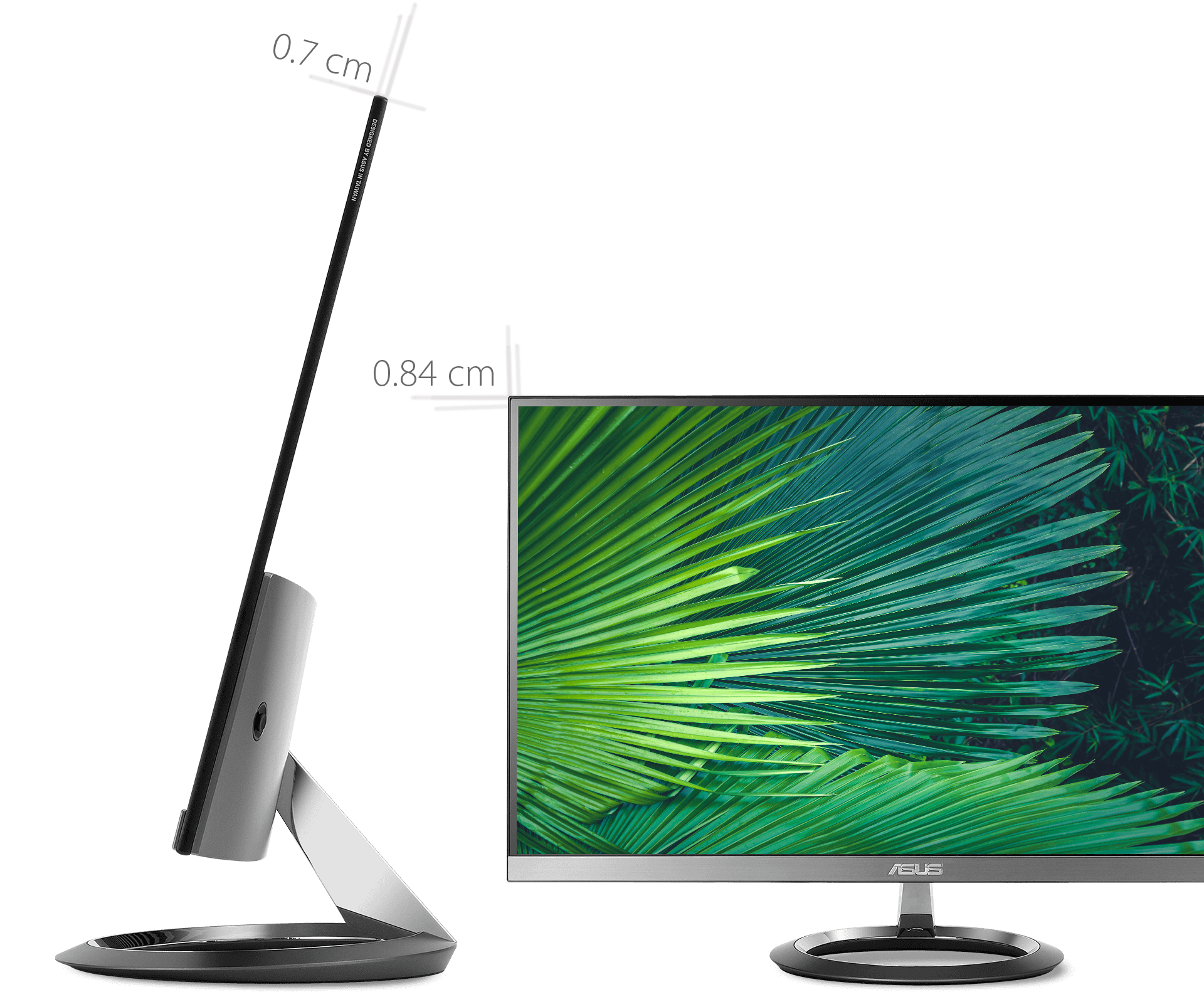- شاشة بتقنية WQHD IPS مقاس 27 بوصة مع تغطية كاملة للنطاق اللوني sRGB وزوايا رؤية واسعة
- لوحة بدون إطار مع تصميم فائق النحافة وهيكل نحيف بسمك 7 مم
- صوت قوي ذي 2.1 قناة مع اثنين من مكبرات صوت استيريو 6W ومضخم صوت 5W خارجي تم تطويرهم من قبل هارمان كاردون
- تمتاز شاشات ASUS Eye Care بتقنيات Low Blue Light، وFlicker-Free المعتمدتين من معامل TÜV Rheinland لضمان توفير تجربة مشاهدة مريحة


Slim profile, Powerful audio
Exquisite ultra-slim,
Frameless design

Precision to the finest detail
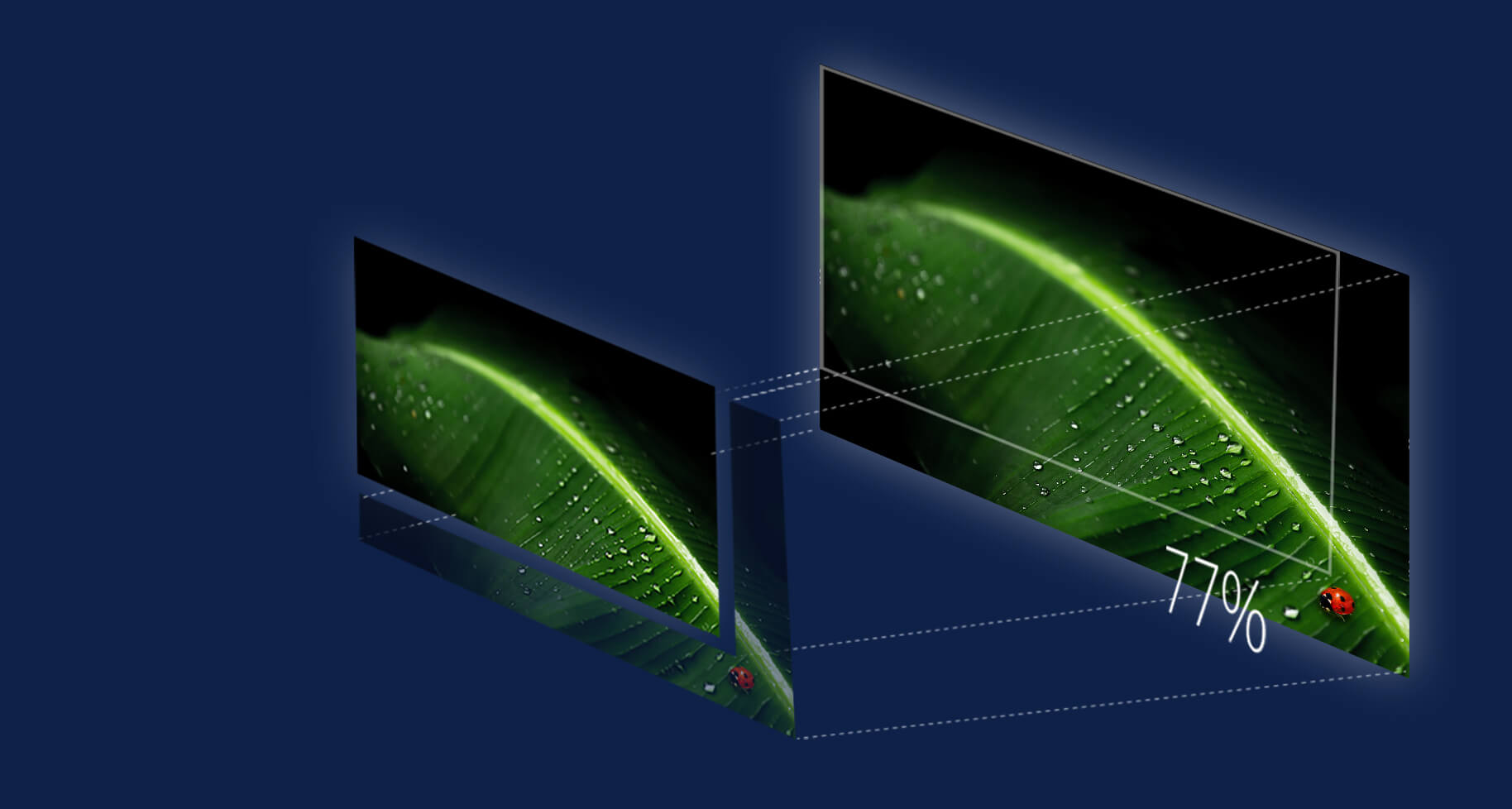
Wide viewing angles
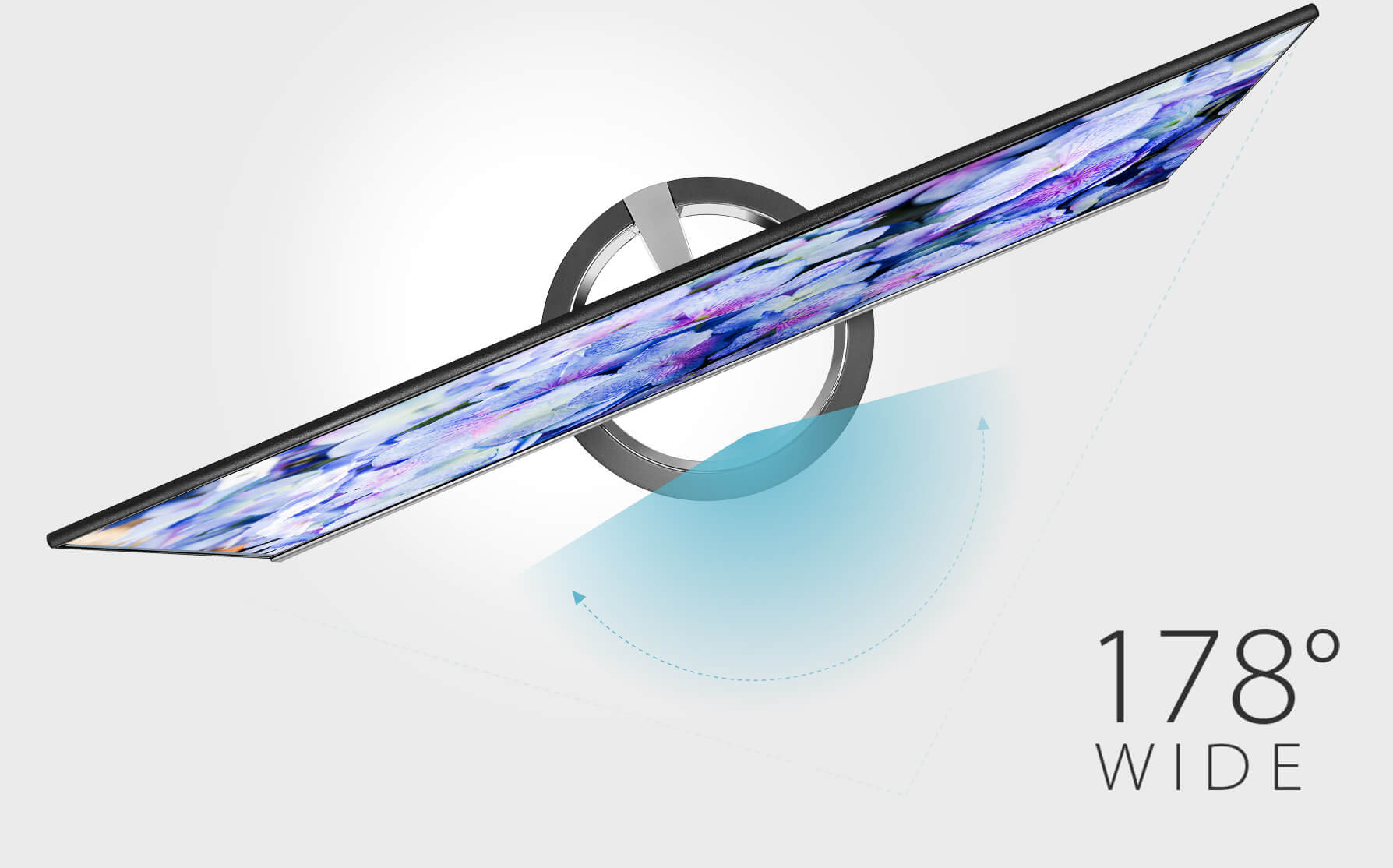

Incredible audio

ASUS AudioWizard optimization
ASUS AudioWizard provides optimized audio settings to suit different types of content. It features four pre-set modes which can be accessed via the onscreen display menu.
-

Music Mode
Enhances bass and gives you a wider audio range to bring your favorite songs to
-

Movie Mode
Enhances vocals and overall audio for a true theater-like audio experience.
-

Gaming Mode
Enhances in-game sound effects and vocals to add a new level of immersion to your gaming experience.
-

User Mode
Manual mode allowing you to customize your preferred audio settings.






Protect your eyes with ASUS Eye Care technology

- 0
- 1
- 2
- 3
- 4
ASUS blue light filter
Exclusive ASUS Ultra-Low Blue Light technology protects you from harmful blue light. It offers four blue-light filter settings that are easily accessed through the onscreen display menu via the hotkey.
ASUS Flicker-free technology
It's time to say goodbye to those tired, strained eyes. Flicker-Free technology helps reduce onscreen flicker, giving you a more comfortable, movie-marathon-ready environment. It is designed to minimize eyestrain, headaches and eye fatigue when you spend long, countless hours in front of the display.

With Flicker-free technology

Without Flicker-free technology
Exclusive ASUS features for added versatility
SplendidPlusTM Video Intelligence technology
The Designo MZ27AQ features ASUS SplendidPlus™ technology that optimizes videos and images by enhancing color brightness, contrast, and sharpness. It features a wide variety of modes, including Reading, Darkroom, Scenery, Standard, Theater, sRGB, Game and Night View.


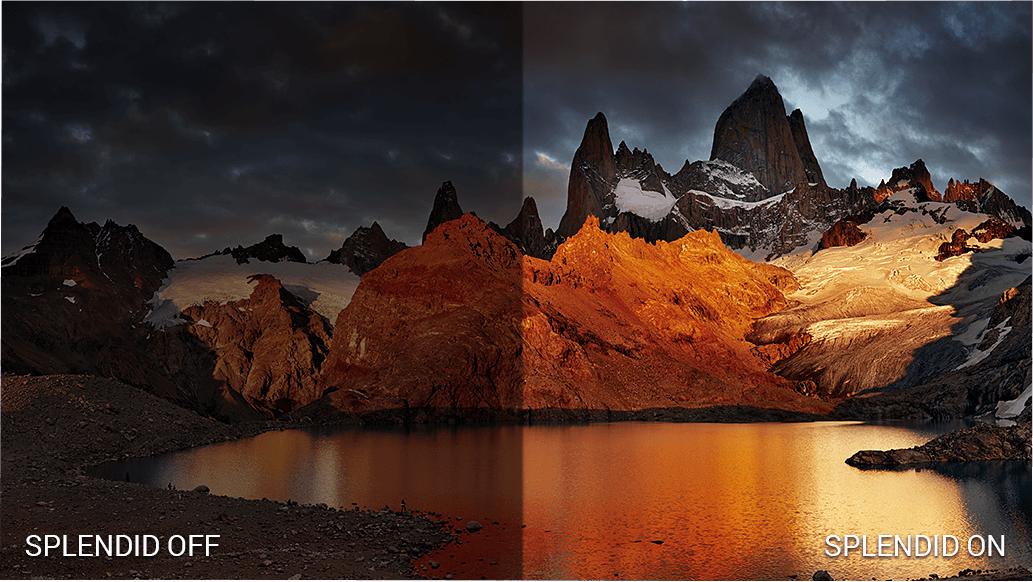

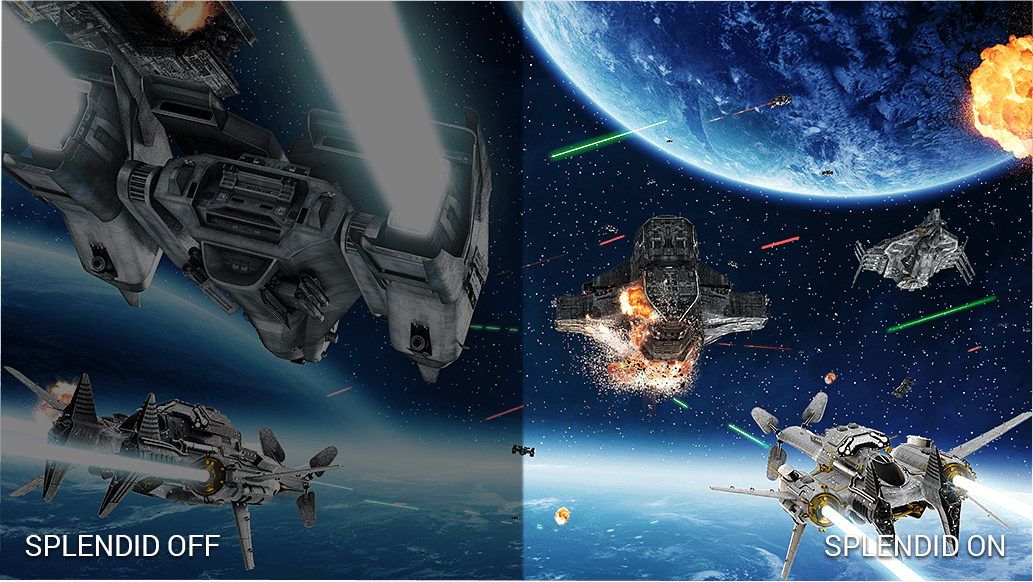
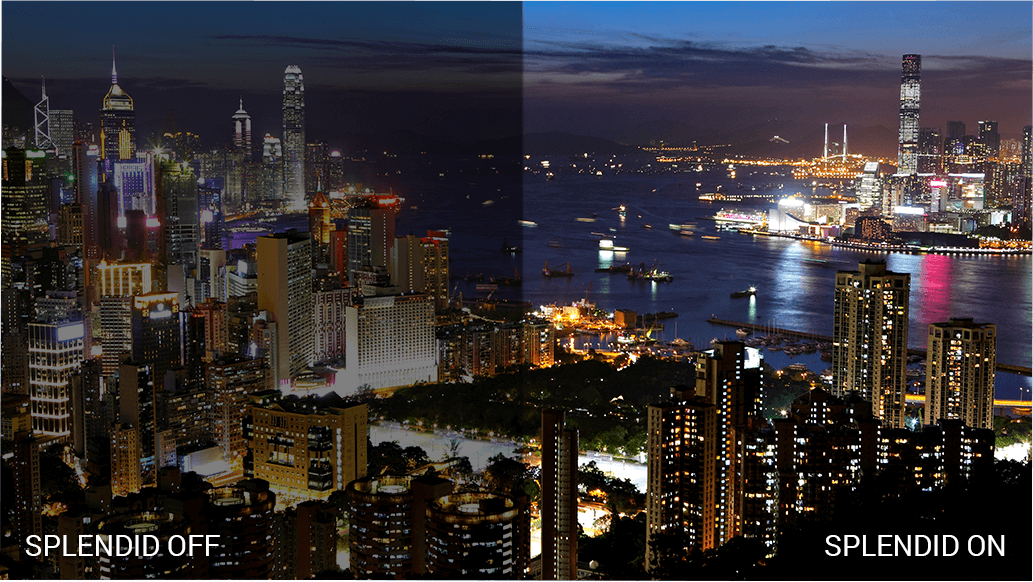
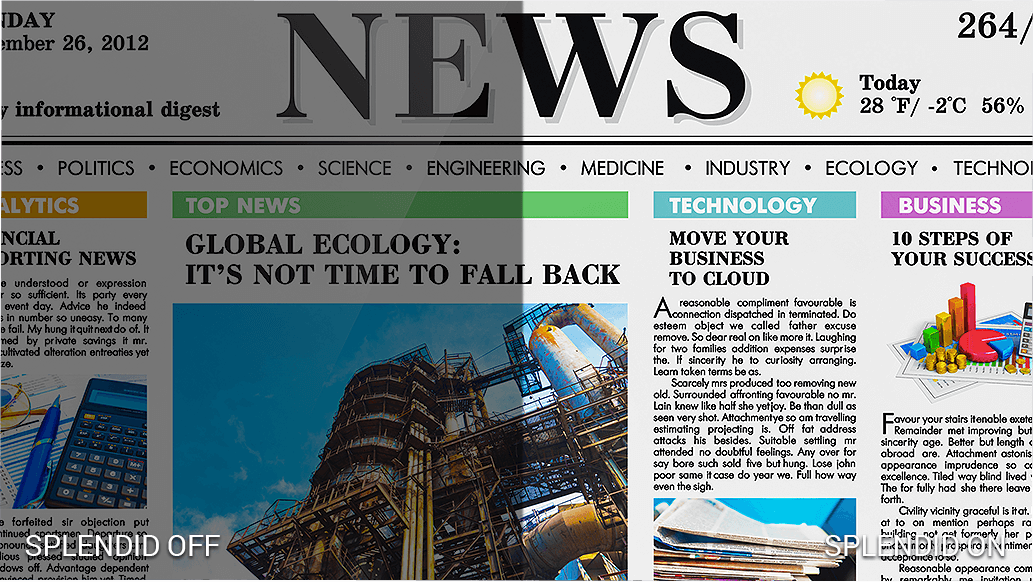
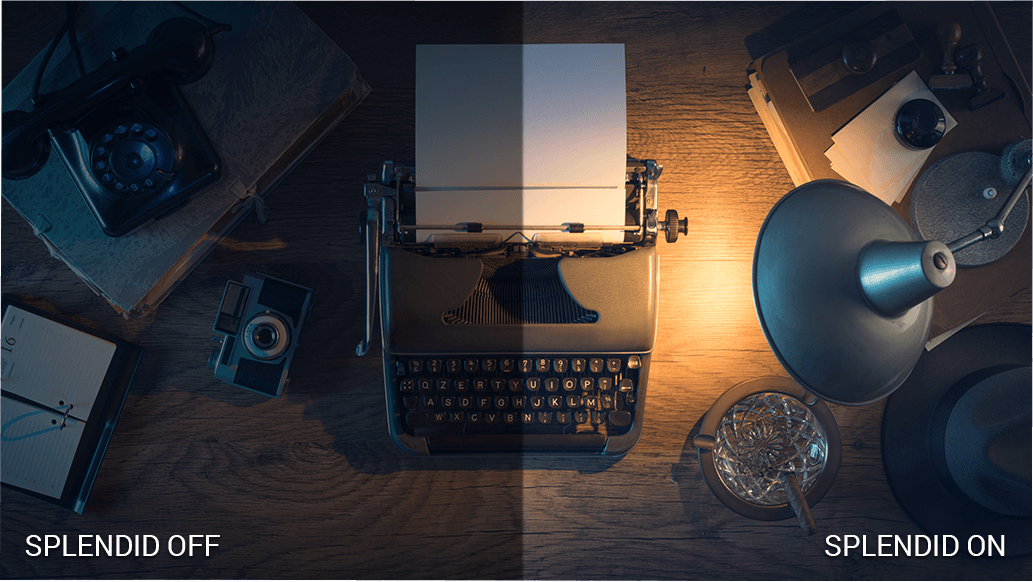

Standard

sRGB

Scenery

Theater

Game

Night View

Reading

Darkroom
ASUS MultiFrame Management software
ASUS MultiFrame keeps your desktop neat and organized, helping you manage multiple windows simultaneously. simultaneously.

ASUS GamePlus
The ASUS-exclusive GamePlus hotkey provides in-game enhancements such as a crosshair overlay, an onscreen timer, and a frames-per-second counter.
The crosshair overlay offers four crosshair options, so you can select the one that best suits your current game environment. The onscreen timer (positioned on the left of the screen) helps track elapsed game time while the fps counter tells you how smoothly the game is running. All functions can easily be accessed via the onscreen display menu.
This function is co-developed with input from pro gamers, allowing them to practice and improve their gaming skills.


- سيتم توزيع المنتجات المعتمدة من قبل هيئة الاتصالات الفيدرالية و Industry Canada في الولايات المتحدة وكندا. يرجى زيارة مواقع ASUS USA و ASUS Canada للحصول على معلومات حول المنتجات المتوفرة محليًا.
- جميع المواصفات عرضة للتغيير دون إشعار مسبق. يرجى مراجعة المورد الخاص بك للحصول على العروض الدقيقة. قد لا تكون المنتجات متوفرة في جميع الأسواق.
- تختلف المواصفات والميزات حسب الطراز ، وجميع الصور توضيحية. يرجى الرجوع إلى صفحات المواصفات للحصول على التفاصيل الكاملة.
- لون ثنائي الفينيل متعدد الكلور وإصدارات البرامج المجمعة عرضة للتغيير دون إشعار.
- أسماء العلامات التجارية والمنتجات المذكورة هي علامات تجارية لشركاتها المعنية.
- تُعد مصطلحات HDMI ، و HDMI High-Definition Multimedia Interface ، والمظهر التجاريHDMI ، وشعارات HDMI ، علامات تجارية أو علامات تجارية مسجلة لشركة HDMI Licensing Administrator, Inc.
- ستختلف سرعة النقل الفعلية لـ USB 3.0 و 3.1 و 3.2 و / أو Type-C اعتمادًا على العديد من العوامل بما في ذلك سرعة معالجة الجهاز المضيف وسمات الملفات وعوامل أخرى متعلقة بتكوين النظام وبيئة التشغيل الخاصة بك.